We've gone back to the original pricing.
8/4/25
New and existing accounts will now cost $49.95 per year
The previous pricing was really only supposed to last a few months to see if we could increase new users and we passed that on to renewals because it was the right thing to do.
During that time our cost to host the app has rose by a bit and recently the costs rose again. So this really isn't a hike in the price, we're just going back to original price from a few years ago.
Aside from that news is that we've not had any "bug reports" or requests for new features in almost two years. That's really pretty astounding considering the app is about 25 years old and we've been adding and refining features for most all of that time.
I can say it's nice to know we've pretty much got everything users could want in this app to run their business. And EzInvoice is one of very 1st, if not the 1st, "Web App" made. EzInvoice was already about two years old when Steve Jobs coined the term "Web App".
Highspeed Internet
6/7/24
I've been making web apps for over 20 years now, and the entire time I've had a very slow internet connection.
That's because I live in a very rural area in the Missouri Ozarks. There just are not enough homes close together to entice internet providers to lay the lines to provide it. But a couple years ago our "Electric Co Op" decided to run a fiber optic line to all the members to monitor the use electricity and along with it they asked us if we'd like "highspeed internet access" and of course most all the members did.
We finally got connected this week. Here's the difference in speed on my computer using Brightspeed Internet and White River Electric Co Op:
(I used https://www.speedtest.net)
Brightspeed:
Download Mbps: 7Mps (Megabytes per second)
Upload Mbps: 1Mps
White River:
Download Mbps: 565.67Mps
Upload Mbps: 580.92Mps
That's truly just amazing. And what's even more amazing it cost us about the same as we were paying before and they offer 3 tiers that range from $30 a month to a $100 a month, and we've got that.
I'm sure it will wear off but right now it's still pretty amazing to see how fast websites load with a modern connection. It's great to see how fast EzInvoice Pro runs on it. Brightspeed had it's good days and bad days, but over the years it's always gotten worse.
EzInvoice Pro v8.5
4/16/24, 8:52 PM
We've not had a single bug report in over six months now. When it comes to software that's a remarkable milestone for an app that does as much as EzInvoice Pro does.
Login Screen Refinements
4/16/24, 8:46 PM
This is pretty small stuff but we've optimized the artwork to make the login screen load faster, freshened up the design, and added a few more of my wife's paintings.
We've lowered the price back to $19.95 a year!
01/31/2024
We're Going Back to the Future!
$19.95 a year was what we charged way back in 2002 when we 1st released "EzInvoice.com".
Honestly, we've worked so hard for so long that we don't have anymore features to add, and we've optimized the software so well that our costs have plummeted so we want to pass that on to all our existing users and new ones just signing up.
The latest version of the app runs almost entirely in your web browser. And the data that is transfered to and from the app is so small in size transactions are almost instant. So our web servers have a huge amount of idle time and we have way more storage capacity than we're using.
Going over the UI with a fine toothed comb...
11/19/23, 5:33 PM
For the past few weeks we've been working on refining the app styles and any looking for any little thing that can be improved.
This has been on our ToDo list for a awhile now time and these latest refinements are mostly about continuity across the app styles.
And we're still exploring ideas for new tools and features so if you have any suggestions please don't hesitate to let us know what you'd like and need.
App Styles Updated
11/3/23, 2:59 PM
We've spent a few days going over all the CSS options to make sure they're consistent in how they display the app's screens and made some minor changes to optimize those files.
We also worked on the login screen being shown before the app has been fully loaded and making the user fill that out twice. This wasn't reported as an issue but we've ran into it while working on updates to the app.
Cherry Red App Style Updated
10/28/23, 4:41 PM
We spent a bit of time today refining the "Cherry Red" CSS app style. It was pretty weak style wise and needed some attention.
EzInvoice Pro 8.5 Completed
10/24/23, 3:27 PM
As we mentioned below most of the changes for this release have already been integrated with the app over the past couple months so this is really just a confirmation of the goals being completed. We did, however, make some very minor refinements to the UI over the past few weeks so you'll see those when you login, but you may not even notice them.
EzInvoice Pro 8.5 coming soon
10/8/23, 7:35 PM
Most of the work done on this has already been released in the minor updates leading to the current 8.4.3 version, so this is mostly just a milestone we've been working on since since the 8.4 release.
The most noticable changes you'll see are in the app design code, and even those are not huge changes. More than anything we're just cleaning up the layouts a bit in some of the "App Styles" you can choose from. We've still got a bit of work to do on that but we're getting close to being ready to releasing it.
As always, you can go checkout the latest beta version at https://cherrypc.com/beta/
Minor Update
10/8/23, 7:13 PM
Fixed an issue in the "Quickstart Invoice" and "Contacts Search" text box that reloaded the app when a user hit the "Enter" key with no text in the text box and required users to re-login.
Made some changes to the "Tracking Pixel" feature that lets you know if an email has been delivered and how many times it's been viewed.
Added links to invoices and customers in the "Billing Reports" app.
Minor Update
9/29/23, 4:52 PM
When creating documents for an existing Customer the app will use the default "Payment Terms" in your "Preferences" if there is no Payment Term selected in the Customer's data file. Previously it would default to "Select One" in the "Options" screen.
Fixed an issue where the user's selected font color in their Preferences did not set the font color when creating a new Estimate, Quote, ect. This issue did not affect invoices.
EzInvice Pro 8.4.2 Update
9/7/23
Fixed some reported issues that came up after users loaded the updated app.
EzInvice Pro 8.4.2 Update Released!
8/28/23, 10:22 PM
This update contains a few new features
Package Slip: You can now create and print a Package Slip from an Invoice. You can do this from the list of invoices, or opening an invoice and clicking on the "Deliver" link in the Nav Bar, and clicking the "Package Slip" button. This will create the package slip, open it in a new browser window, and send it to your printer.
You can now email Text Documents. Just click the "Edit" button from the list Documents and then click the "Email" link on the Nav bar and enter the "To" name and email address, then click the "Send Email" button.
We also made some refinements in the app code. Mostly just cleaning up some old crufty stuff we've been wanting get to.
As always, if you have suggestions to improve the app or a new feature you like to have please don't hesitate to let us know.
Email Text Documents
8/26/23, 3:34 PM
We added an easy way to email the Text Documents you can create and save in the beta app.
We're pretty close to releasing the next update now. We want to keep testing things a bit more but so far we're not finding any issues.
New Package Slip Document
8/23/23, 5:29 PM
We've added an easy way to print a Package Slip for items you ship to customers.
Right now this new feature is in our "Beta App" and will be included in our next update to the app.
To create a Package Slip just click "Package Slip" button from the Invoice list or click the "Edit" button and then go to the "Deliver" screen and click the "Print Package Slip" button.
There are still a few more things we want to look into before releasing the next update, but you can use the beta app to create print a Package Slip now.
EzInvoice Pro v 8.4.1 Update
7/8/23, 3:18 PM
Fixed some issues in the Documents app.
Preferences->Payment Terms
6/10/23, 3:39 PM
We've added "Payment Terms" to your Preferences so you can "fast fill" the default terms for creating new Documents. And, of course, you can still set those to whatever you want when creating/editing documents.
Some minor bug fixes and adjustments
6/7/23, 7:23 PM
Found some and fixed some wonkey formatting in emailed Statements that was in the server side code.
Added text documents to the Search engine.
Fixed an oversight so estimates and other documents now use the font color selected in your Preferences.
EzInvoice Pro v8.4 Released!
5/27/23, 3:21 PM
This update includes the following new features:
- New Image Manager app
- New Text Document app
- Select from 3 Font Sizes for Documents
- 12 New App Background Images
- App code is now Preloaded before you login.
You can read more about this below...
Our webserver provider, Digital Ocean Inc, will be performing server maintenance that will begin on June 8, 10:00pm and end on 2:00am June 9 (Central Time).
5/26/23, 5:11 PM
This will include our "ezinvoice.com", "ezinvoice.net" and "cherrypc.com" web servers.
Digital Ocean does not expect any impact to customer traffic due to this maintenance. If an unexpected issue arises services may experience a temporary loss of connectivity.
EzInvoice Pro v8.4
5/20/23, 7:03 PM
Update Coming Soon!
This update will include the following new features we've been working on in the beta app that we've discussed in some detail below:
- New Image Manager app
- New Text Document app
- Select from 3 Font Sizes for Documents
- Added 12 New App Background Images
- App code is now Preloaded before you login.
You can login to the beta app to check these new features and changes out now.
Image Management Progress
5/20/23, 4:49 PM
We've got the two main functions working on this new feature. Those are "Display All Images" and "Delete Selected Image", which is really all we want this new feature to do since you can already upload images for your logo, document background image, and images for your "Products & Services". This new feature lets you review all your uploaded images and delete those you no longer want online.
You can take a look at this now in the beta app by going to your "Preferences->Documents" screen and scrolling down to a link just below your Logo and Document Background images.
It's certainly not fancy, but it does what we want it to do, which is let you see all of the images you have uploaded and delete those you don't want stored on the app server anymore.
And in regards to deleting images, one important thing you need consider is old invoices that used those images in them. If you delete an image it will not appear in invoices or other documents you've sent to customers or yourself.
Image Management
5/12/23, 6:00 PM
It's coming next...
We finished the last few features on the Text document app last night and it's working pretty sweet and integrates well with the rest of the apps.
We also added a link in your Preferences>Documents to the folder where all of your images and photos are stored so you can go over those. This led us to consider creating an easy way for you to manage your photos.
Right now we don't have any limits on those but there have been a few cases where users uploaded huge files that are not optimized for web documents. And some cases where they might've uploaded the wrong photo, and it'd be good to have an easy way to delete those and right now there isn't.
It shouldn't be too hard to create a page with thumbnails and filenames of all your photos with a link or button to delete any of those you want to. So we'll look into that next.
Text App Progress
5/11/23, 5:57 PM
It's coming along nicely...
We've got the Text app working pretty well in the Beta app. There are still a few things we want to explore feature wise but we've made a lot of progress on that and it's pretty close to being ready for the next update we release.
Right now you can create text documents and format them and we've made a way to upload and add images to your documents.
The Text app uses an older version of the "TinyMCE" opensource text app that's been around for a long time. They have a new version but it's gotten a bit wonky in how they implement it so I've stayed away from it for quite awhile now.
So far we've not added the ability to email a text document directly from the app so we may want to do that. Our initial concept for this app is for creating and managing internal company documents. So we've not added a feature to email text documents from the app.
But we do think there is value in using this feature for creating and updating documents for employees and customers. And it's easy to copy and paste the contents of the text documents into an email, or print them to paper, or create a PDF from them, and since that's so easy to do that it's not a necessity to add an email function to them. It's just better to email those from your business email app.
But if emailing text docs from the app is something you think you'd want let us know and we'll consider it.
EzInvoice Pro v8.4
5/2/23, 6:11 PM
Update Coming Soon...
We've been working on a few things in the Beta App for a few weeks now. One of them is letting users choose the Font Size for documents. Right now we have 3 font sizes you can choose from, 10pt, 12pt, and 14pt, and that should cover what's reasonable for the kind of documents you can make with the app.
We've also been working on some small changes to the "Options" screen for documents by moving the "Styles" options to the bottom of the "Options" screen and tightening up the layout for those.
Those small changes make that screen easier to enter and edit the data you want when creating or editing a document and since the "Document Styles" are already set according to what you want in your Preferences you probably won't make any changes in those when creating documents, but you can if you want too.
And we've made some small design tweaks here and there that mostly affect how the app displays in mobile devices.
We've also been tinkering with our "Text App" that lets you create and save simple text documents and print them. You can add images to your documents as well. So it's really a pretty cool little app. Right now it's a stand alone app that's not integrated with the EzInvoice Pro app but we're looking into that. You can go to https://cherrypc.com/text.html and login with your username and password to use it.
Last, but maybe most important, is we've been working on a new way to make sure you've loaded all the app's javascript files before you login. The goal is to make sure the app is ready to run before you login, and not still waiting for the app to completely load. In our test so far there really isn't any noticeable lag unless you're connection to the web is slow for some reason. In that case you may have wait a few extra seconds for those files to load. On the plus side you'll always know the app is ready to use when you see the "Login Screen". Generally speaking, that lag will only happen when you're using the app for the first time on different device or we've issued an update or upgrade.
Fixed an oversight in Preferences
4/13/23, 1:26 PM
Logo now shows when previewing document preferences.
Sort of Fixed Printing Invoices in the Safari web browser
3/30/23, 6:52 PM
It's a hack...
Apple's Safari web browser is wonkey when it comes to opening a new tab and loading a document into it. This is easy to do in every other web browser we've tested.
After digging around on StackOverflow we found some suggested workarounds and after some tweaking the code we've got it working in Safari. But, from our testing you may have to click the "Print" button more than once to get your document sent to your printer, but it should work as expected after you've printed the first document.
Still, we think it's better to use one of the other web browsers available. We do all of our development for the app on Mac computers, but we don't use Safari for surfing the web. I use Firefox because I know they're looking out for me.
Fixed a bug in the Invoice Tracking Pixel used in Emailed Invoices
3/14/23, 10:07 PM
This bug came up when we made some changes to the form used to create and edit Invoices.
By default that option is turned off so it's not used much and we had no reports of it not working. We found it when doing some testing and it was a simple oversight on our end.
Userguide has been Updated
3/11/23, 3:02 PM
We've updated the Userguide to reflect the changes in the 8.3 version.
EzInvoice Pro 8.3.2 Released
3/10/23, 4:14 PM
Create Customer Reports
We've added a Customer Report to the Reports app. This lets you list all of the invoices for a specific customer for a selected year and just the unpaid invoices for a customer for a selected year.
Simple Text App
2/16/23, 7:28 PM
The "Simple Text" app is coming along nicely. There's not a lot more we can do with the version of TinyMCE we're using, which is pretty old.
We might take a look at their latest version and play with it a bit. It's more "mobile friendly" than what we're using now and they've modernized the user interface.
I don't think it actually does anything more feature wise, but it's been awhile since I've looked into it. I do think a simple text app would be a nice addition to the app though.
A Simple Text App
2/12/23, 8:05 PM
Do we want that?
I've used a web based text editor app called "TinyMCE" for a long time. It's comparable to the Mac's "TextEdit" app. As a developer you have to make your own way to save text documents and we already have that. So it's easy to integrate with our "EzInvoice Pro" apps.
So I spent some time the past few days tinkering with some old code I wrote for creating text documents and it's pretty nice. There's nothing fancy about it. It's pretty old school in fact, but it is handy and it might be useful for some things. It could be good for internal documents. Being able to access those anywhere could come in handy.
Right now it's a stand alone app. You can check it out here. Enter your username and password to login. You'll need to log out of the EzInvoice Pro app first though, but you can do that with the "Logout" link on the text app menu bar.
EzInvoice Pro v8.0 Update Released!
2/9/23, 6:23 PM
Take some time to check out the new features and please do not hesitate if you find anything isn't working as it should.
Preview Document Design Completed
2/2/23, 4:05 PM
We've created an easy way for you to set your preferences for document templates and styles and preview those settings by viewing a demo document in your "Document ->Preferences" screen".
The Previews only work for the new "Reactive" document templates but, as we've previously mentioned, you really need to start using those and we'll be adding more options for those soon.
EzInvoice Pro version 8.3 Release Update
Right now we're aiming for this upcoming weekend. We'll keep testing the app but right now we're not finding any issues and we're not adding anymore new features or making anymore changes aside from, maybe, some small CSS design tweaks. That could change if we uncover issues but right now we don't expect to.
We highly recommend you test drive these new features in beta app at https://cherrypc.com/app2/
Doc Lists Pagination is Completed
1/31/23, 9:20 PM
The 8.3 Update beta app is coming along nicely.
The Pagination of document lists is working nicely. We have it showing the 5 most recently created document types you're looking for. Click the "Next" button and get the next 5 documents.
This is really just a handy feature because the "Search" features on those same screens makes it very easy to find a specific document or lists of documents. For example, a list of all the documents for a specific customer are very easy to create.
We're not in a rush to push this update out so right now we're still looking at ways to improve the app. One of the things we're considering is creating a way to let users preview their document design preferences in the "Preferences" app. Right now you can set the font, text color, document background color, and a document background image, but you can't "Preview" those what those options in the Preferences, and really that's kind of sucky.
It really shouldn't take us long to code that feature and that's really all we've got in front of us right now. We might come up with something while we keep working and testing and we'll let you know if we do. And, as always, if you have a suggestion please don't hesitate to tell us.
Version 8.3 Coming Soon...
1/29/23, 1:28 PM
We're still testing and refining new features.
Right now we're working on pagination for document lists. In the current version the app loads a huge number of documents and that can really slow things down if you have a bandwidth issue. So we're going to list the 5-10 most recent documents and give you "Next" button to make it easy to navigate through your list of documents. Of course the fastest way to find a specific document is to use the "Search" feature, but it's nice to be able to review a list of invoices and other documents.
More on Document Templates
1/22/23, 6:54 PM
Out with the Old and in with the New!
We're definitely retiring all the old document templates in the next update. Right now we've got 3 "Reactive" designs that provide some variety in the layouts, though we admit not huge differences in the overall design, but we've got 18 fonts you can choose from and you have 1000s of colors you can choose for the text in your documents, and 1000s of colors for the background color of your documents.
So the result is you'll have way more options and control over the design for Invoices and other documents. And to be honest, the difference in how you can use these new features to create something that represents your business in a unique way that stands out is pretty astonishing.
You can test drive these new features in beta app right now at https://cherrypc.com/app2/
Document Templates
1/18/23, 12:54 PM
Diving deep into email design code.
I mentioned earlier that we took some time to see how our document templates are rendered by the "Big Corporate Email" service providers like Gmail and Hotmail. It was pretty shocking to see how they stomp all over the HTML code that defines the page layout and design. What really sucks is how Gmail and others flat out deletes most all of the HTML design when you "forward" an invoice to an email address.
So the next step after learning more about this was to look at how mobile devices render our templates. For the most part they do that pretty well but it's fair to assume that those Big email services munge it up if you forward an email from a mobile device.
With that knowledge in hand we started looking into how to improve our design templates. Basically those email services do a bit better with "Reactive" design code. The EzInvoice Pro app uses those methods but they require 3rd party utilities like "Bootstrap" and "jQuery" and email services strip the links to those dependencies out of the email code so we haven't used them on our document templates.
So we finally looked into how to embed that reactive design code without any linked dependencies and we've got a very nice design working much better than the old templates. In fact, we are pretty surprised at how much better it works and because of that we're going to wait to release the next update to the app so we can keep working on this.
Right now we're leaning towards providing ways to let users easily customize reactive templates and ditching the old templates altogether. We've got some work done on this already and it's really pretty sweet. It lets you easily create a design that's entirely unique that you can be sure will look good on most any device using most any email service.
At this point we're not sure when we'll be ready to release this update. My guess is we'll take at least a few more weeks to work on this because we've just finished getting the first template working and we've got more to learn about "Reactive" design techniques.
You can check it out in the beta version at https://cherrypc.com/app2/
Version 8.3 is Coming Along...
1/14/23, 10:59 PM
18 Font Options for Documents
We've been working on features that let you have more control over the design of your documents for a long time. We've added quite a few new document templates over the past couple years and added a way to let users put a background image in them.
The next update will let you choose from 18 font styles and zillions of colors for the text in your invoices and other documents. And we've worked quite a bit on refining those templates as well.
While working on that it became very apparent to us how much those style options can define a client's impression of a business. They can evoke feelings that provide trust and confidence. But how you do that with a specific business is a very unique thing. A machine shop wouldn't want to look like a dress shop, and vice versa.
Another thing that came to mind is how businesses can so easily change the style of their invoices for events like the change of seasons and holidays. These kinds of things bring your customers closer to you. They can evoke feeling of trust and confidence. And aside from that, it's fun to play with those options and create something unique. And to know that the invoices you send are going to make an impression. It may not be huge, but it can bring your clients and customers a bit closer to you.
You can even use a photo of the work you've done for the background image on an invoice. Mine would be boring if I sent users invoices. Just me, sitting in front of my Mac, writing and testing the code that runs our apps :D
Apple's Safari Web Browser and Printing Invoices
1/2/23, 1:17 PM
How to change the Preferences to allow "Pop Ups".
It took us a bit to find out what the heck is going on with the latest version of Apple's Safari web browser. For some odd reason, that I still haven't found, Apple decided to block "Pop Ups" by default on Safari. This effectively breaks the EzInvoice Pro app from printing an invoice or other documents when using Safari.
It took us quite awhile to find the documentation on how to allow pop ups that on Apple's website. I was beginning to think they had no way to allow it. Anyway, here is the link with the instructions to do that:
New Year, New Look!
1/1/23, 11:01 PM
Fonts are what define documents...
For the past few years we've been working on giving users more choices in document styles. We've added document templates and now have 8 to choose from. And we added a way to include a "Background Image" to documents, which is a pretty cool feature.
The past few weeks we've been exploring how to let users choose a Font for their documents. There are 1000s of fonts you can buy to use on your computer but we need to use those that are "Free" (as in free beer) so they're free for comercial use for both you and us to provide for them for you to use. There are a lot those available too, so then it comes down to providing a wide range of choices and making it easy for users to select them and preview them, and to save their preferences once they decide on what they want to use.
It's not "Rocket Science" but there is quite a bit of work to implement that feature. And then, just when you get that working good you realize the next obvious thing to do is let users choose the color of the text in their invoices so we started working on that. And when we got that all wired we decided to add a way to let you choose the font for the app itself.
All of those features are working nicely in the Beta app now. We're still testing and refining the code for those but they're all working so we're also looking at more adding more fonts and maybe even creating a few more document templates before we release the next update.
Printing to PDF
This is something we're going to strongly promote this year. It sucks that email service providers still don't support things like fonts and simple HTML design code, but even more so that they purposely munge up the HTML in them something awful.
So that's something we want to offer options for and sending an email with a PDF attached to it is the best option we've got. So we're going to look into how we can make that easy for users to do. It's not difficult to do now, but if we can create a way to do that with just a click of a button it'd be very handy.
Reflecting on the Past Year
12/31/22, 1:55 AM
and looking forward to 2023
This past year saw us developing at furious rate. Going over the "News" below gives us a good idea of what we went through. Fair to we learned a lot and with your help we made huge improvements on the new EzInvoice Pro app.
By the middle of the year we had the app humming along nicely and that gave us a chance to start refining the app and looking at new features. And more recently how the invoices we send via email display on different platforms like Gmail and Hotmail and Yahoo mail, and Apple's "Mail" app and Thunderbird and Microsoft's email apps.
When we started we didn't have any of these "Web base email services". Everyone used email apps and they were designed to display emails. Big email providers like those mentioned now rip our html apart and insert huge amounts of their own data into even a simple email. It's hard to even guess what they're doing to them or why. But we do know that in the process they tend to muck up a lot of the design code we create for them. So we've spent a lot of time learning about and how to deal with that.
After going over that we've concluded the best way to send your business documents is by creating a "PDF" file and attaching that to an email. That makes sure your clients and customers are seeing exactly what you've created.
And speaking of what you can create, we've been working on some pretty cool new features that will let you get creative by giving you more control over the design of your invoices.
2023 will be the year that we focus on giving users easy to use tools to create stunningly beautiful and unique documents.
You can check out those new features in the "Beta App". We're still working on them but they're far enough along to check them out along with other little changes we're working on as we implement them.
Invoices "Print to PDF"
12/19/22, 8:20 PM
So while testing the new Fonts and Font colors we've been working on we realized how different email clients and services render those. Truth is it's a mess.
Google's Gmail just shreds the pure HTML code the app produces and it doesn't support embedded selected fonts at all.
The "Thunderbird" email app doesn't support rendering the fonts either
The Apple "Mail" app does support the fonts and renders the Invoice exactly as the you created it.
On my Mac computer, that I use to test the app, when I choose to print an invoice with Firefox it offers a way to "Print to PDF" and when I choose that the invoice looks exactly how you created it when you open it with a PDF reader, and the "PayPal" button works too.
I expect that Windows computers would do the same, so attaching an invoice to an email as a PDF may be the best option to use when delivering an invoice. And that really should work good for clients and customers as well. It makes it easy for them to keep the invoice in a file they can save on their computer wherever they want.
Select Your Font and Font Color for Invoices!
12/19/22, 1:00 AM
This is a pretty cool new feature...
So after working on letting you select a font style for your invoices we figured it be cool to let users select the color of the font as well. So we started working on that.
Turns out that's pretty cool. Right now we have the beta app letting you upload a background image for your invoice, and select from 8 document templates, and 8 fonts you can use on them, and now literally thousands of colors for the document text.
We've got this working right now in the Beta app and it really is pretty cool. You can set those in your Preferences for the defaults when you're creating an invoice and you can change them to whatever you want while you're creating an invoice.
Right now we have 8 fonts to choose from. We're trying to give a wide range of font styles but we have to use "opensouce" fonts for this and while there are a lot of them, a lot of them look almost identical. So we're trying to focus on a wide range of font styles as opposed to a huge list of fonts.
The next thing to do is implement it for other documents you can make and that will be pretty fast and easy to do now that we've got it working for invoices.
So we think this is pretty exciting, especially when you consider that "Invoices" are not really very exciting at all. But this offers a way for you to promote your business that really stands out and personalizes it. And it lets you change things up now and then too in a way that personalizes it for your clients and customers.
And who knows? Maybe it will help to get you paid faster. I mean, that's not a stretch because it helps you stands out and shows you're putting some effort into what you do and the extra care you take make someone's day a bit brighter.
And it's just cool to be able to have options that are easy to use. You can change fonts and colors and Preview them when creating an invoice and when you get it nailed down change your preferences to use them from then on.
Font Selection in Beta App
12/17/22, 1:37 PM
Got it working!
We've got the user selected font for invoices working in the beta app pretty well. One of the first things we wanted to accomplish is hosting the fonts on our servers so Google is tracking your invoices and other documents. We've got that pretty well nailed down considering that Google does not provide much help with that.
The real trick is inserting the selected font into the invoice CSS "on the fly", and we've got than nailed down pretty well now.
So between having 8 document styles to choose from and, as of now, 8 fonts to use with those you have 64 options to choose from for your Invoice style.
We'll keep working on and testing this for at least a few more days. We may add some more fonts to choose from before we update the production app but it won't be long before we do.
Adding "Currency" option to "Contacts"
12/16/22, 6:54 PM
this is still in beta right now...
It occurred to us that we should have a "Currency" option for clients and customers so you don't have to change that each time you make an invoice for a customer who uses a different currency that what you have selected in your "Preferences".
It's a little thing but it's a feature that should be available. We'll update the production app soon to include that and a few other things we're working on.
More about Fonts...
12/16/22, 3:05 PM
Documents need great fonts to look great
For quite a few years we've ignored fonts. That was easy when we started out because there was no way to tell a web browser what kind of font to use, and not many good resources to find them when we could designate a font to use.
In the past few years we've been working on adding new document templates so you have more styles to choose from and most recently selecting fonts to add a more relevant look for your specific business.
The next step in this direction would be to provide a way for you to select a font from a list to be used in the invoice template you choose. Right now we're using 8 fonts and there are many fonts available to choose from to add more. Many of those fonts look almost identical, so what we really want is a wide variety of font styles.
So that's what we'll be looking into soon. If we can implement this feature we thing it would be pretty cool. We'll let you know how that goes.
Google Fonts used in Document Templates
12/15/22, 9:49 PM
We're Now Self Hosting Google Fonts
We've downloaded the Goggle fonts we're using for Invoice and other documents and are now hosting them on our app server.
This was done to protect your privacy. While we certainly appreciate Google making fonts easily available from their servers we don't want Google tracking emails you've sent via the IP address of you and your customers and clients.
Apple's Safari Web Browser Issue
12/13/22, 4:16 PM
The Safari web browser will not open a new window to Print an Invoice.
This issue essentially breaks printing an invoice when using the Safari web browser
We'll keep looking for a solution for this but so far we've not found one. Because of this we have to recommend using Firefox, Chrome, Brave, Opera, or even Seamonkey.
Embedding Fonts in Document Templates
12/10/22, 7:12 PM
So your clients and customers see the same thing you do
I finished embedding the Google fonts in the document templates today in the Beta app. I'll probably update the app with the changes in just a bit. This will ensure your customers see the same thing you see when you create an invoice or other document.
Printing Documents
To clarify what happens when you "Print" an invoice or other document the app opens the document in a new browser tab or window. On a desktop PC the app sends the invoice directly to your printer as soon as that window opens and should open up your printer's "Print Options" dialog screen.
Once you're done printing the invoice you can just close the window or tab containing the invoice in your web browser and you should see the app again right where you left off, on the "Deliver" screen.
I tested this in Apple's "Safari" web browser and found Safari now blocks that by default. You have to make some changes in the Safari->Preferences to allow that. If you're using Mac let me know and I'll go over those with you.
Added Payment Terms to Contacts
12/4/22, 9:30 PM
We added "Payment Terms" to the "Contacts" form so the app can "Fast Fill" that option when creating invoices and other documents.
"Quickstart Document" Shortcut
11/11/22, 12:36 PM
We've added the same shortcut on the "Home Screen" to the "Documents" screens so you can quickly create documents for customers that are in your "Customers & Contacts".
You just type a few letters of their name or business name and select them from the list that appears.
These "shortcuts" save just a few clicks but it's always good to have more than one way to do things if you can keep them simple and easy to use.
App version updated to v8.2.1
EzInvoice v 8.2.0
11/17/22, 11:36 AM
We've updated the app and the User Guide to include new features and minor changes in the app we've made since the 8.1.36 version.
As always, if you run into any issues or have any suggestions for new features or improvements please don't hesitate to let us know.
User Guide
11/11/22, 3:00 PM
Update Coming Soon.
We've added a few features and changed a few things since we've last updated the User Guide so we'll get that done by the end of next week and post here when we've published it.
New "Quickstart Invoice" Shortcut
11/11/22, 12:36 PM
I've added a shortcut on the "Home Screen" to quickly create invoices for customers that are in your "Customers & Contacts".
You just type a few letters of their name or business name and select them from the list that appears.
App version updated to v8.1.36
App updated to v8.1.34
11/8/22, 1:17 PM
"Wholesale Pricing" has been added to Products & Services
You can now add a "Wholesale" price to items in your list of products and services. These prices will be used for "Clients & Contacts" who you've set the "Contact Type" to "Wholeseller".
As always, if you have any issues with this new feature please let me know asap.
Minor Update
11/3/22, 5:14 PM
User selected App Style is properly selected in the Preferences.
App version is now v8.1.32
We'll probably update the app again to add "Wholesale Pricing" in just a few more days.
Wholesale Pricing For Selected Customers
10/31/22, 4:43 PM
I've worked a bit on implementing a "Wholesale Price" feature that was suggested by a long time user.
To do this I've added a "Wholeseller" option to the "Contact Type" selection in the Contacts app. So, for existing contacts you'd need to use the "Edit Contact" option and set the "Contact Type" to "Wholeseller" and then "Save" the change.
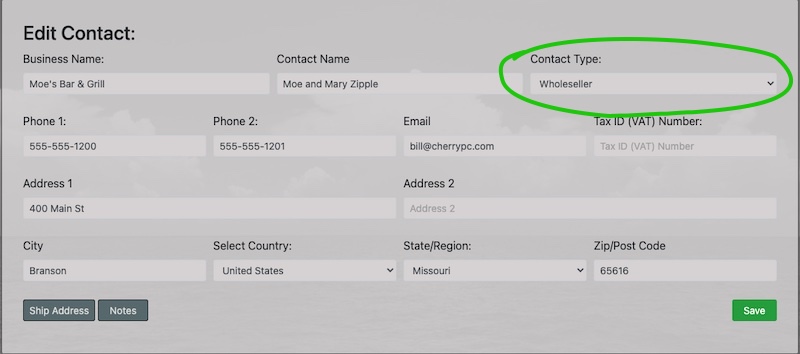
Then you need to enter the "Wholesale Price" for items in your "Products & Services" app.
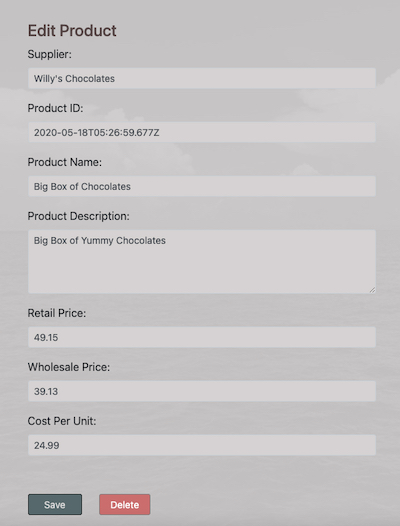
Now when you use the Contacts app to create an invoice for your customer and select a product with the "Fast Fill" option it will use your "Wholesale Price."
You can test this feature now in the "Beta app"
Minor Update
10/31/22, 4:41 PM
Fixed an issue with incrementing document numbers.
App version is now v8.1.31
Minor Update
10/19/22, 3:46 PM
Updated the "Studio" document template to make the "To" and "From" address more readable and added a "hover" effect that changes the color of an item list row when the user moves the mouse over a row.
Also fixed a bug that included a document background image when printing a document when that option was not selected.
App version is now 8.1.30
Minor Update
10/17/22, 2:45 PM
Fixed document templates that didn't show Purchase Order Number
EzInvoice Pro v8.1.26
10/7/22, 7:19 PM
This update fixes the "Save As" feature by creating a new function just for that purpose.
Re-Fixed "Save As" routine for documents code.
9/13/22, 11:30 AM
App version is now 8.1.23
This was a small typo that broke the "Save" function. I must've "fat fingered" a keystroke just before I updated the documents app code. It only existed a for a few hours.
Fixed some bugs and made some minor adjustments
9/2/22, 4:53 PM
App version is now 8.1.2
Thanks to a user alerting me about some issues with the "Save As" routine not incrementing document numbers as expected and that led to a few other things that needed to be fixed/updated to account some recent changes. Everything should be working as expected now but if you run into any weirdness please to let us know!
Statements App Updated
8/22/22, 7:02 PM
The Statements app now uses a selected currency to create billing statements.
Invoices that do not match the selected currency are not included in the Statement. If you bill a client in more than one currency you'll want to create a Statement for each currency you've billed them for.
"How To" Videos Coming Soon!
8/21/22, 2:33 PM
We're finally ready to work on this.
I think I previously mentioned here that we've waited to make "How To" videos until we had the entire feature set we've been working on up and running because we were making changes and adding and updating features so fast there was no way to keep up with that. Since the release of v8.0 earlier this year we've been wanting to get to that but we still had some work that needed to be done and we needed a bit of time to get feedback from users to make sure everything was working for them as it should.
With the recent v8.1 release we're now ready to do start working on that, but we ran into another snag. The Mac computers we've been using to create the app were just too old to create and edit videos. We had the software, but the hardware couldn't run it. It was so awful slow it wasn't usable. So we finally bit the bullet and bought a new Mac running the latest Mac OS and all the apps we use on it.
That was no small task. And even now that we've got that done we still have to get up to speed on the new version of Apple's "iMovie" we'll use to create the videos. That's pretty easy to use, and these videos are don't require any fancy "effects" so it shouldn't take long to get then done.
Our plan is to create short videos that focus on each of the apps and add them to the Userguide as we get them done. We'll post announcements here as we add them to the userguide. We've setup an EzInvoice.com "YouTube" Channel for this.
Fixed Currencies
8/19/22, 6:30 PM
Foreign Currency Symbols now display correctly.
This was not a bug, it was an oversight. The app has 135 currencies you can choose from. You can set the default currency in your Preferences and change that in the "Options" screen when creating/editing Invoices and other documents. The current "Version Number" is now 8.1.1
What's Coming Next?
8/12/22, 6:09 PM
We're not entirely sure yet...
but we've already made a few small refinements in the beta app. The app has so many features now that we're constantly looking for things we may have overlooked and ways to improve it.
One of the things we want to start working on is "How To" videos. One of the main reasons we've not made those are for the past several years is we've been so focused on designing and developing the new app and there have been so many changes being made so fast we just couldn't make a video that wouldn't be obsolete in just months or even a few weeks.
The release of the 8.0 "Pro" version was a true milestone that finally allowed us to make the transition from development work to maintenance and refinements and the recent release of the 8.1 version has several months of those refinements included and while it doesn't look much different we can see they've added up to a big improvement overall.
As documents go, invoices, proposals, and estimates are generally pretty boring but the additional design choices we've added certainly make them more interesting and can help project an image of quality and attention to detail for your business. So we'll keep working on adding new styles to choose from.
Our Email Server...
We've also been looking into building a new email server. Building those comes with a plethora of snags and pitfalls you need to navigate so we've been researching our options and have found a few that look interesting.
EzInvoice 8.1 Released!
8/7/22, 4:25 PM
We've upgraded EzInvoice Pro to the new "8.0" version of the app.
This is a pretty big upgrade and everything should be compatible with your existing documents and data but if you run into any let us know and we'll address them immediately.
Quite a bit of the work we've done is fine tuning the page layouts and "App Styles" design code (CSS).
All of the document styles have now been tested to display properly in web based email clients like Gmail and others.
There's also a few new Invoice/Document Styles you can choose from. We've added a "Plain Text" style and a what we think is a very clean and elegant style we call "Studio" that's designed specifically for email as opposed to printing. You may not know it, but several of those older document styles are designed to be folded and stuffed into a standard two window envelope for sending via the Post Office ("snail mail")
We've also added a checkbox on the "Customer" screen for creating/editing Invoices and other documents that lets you fast fill their "Shipping Address" with their business address. That's a small thing but it makes it easier and faster and helps to prevent typos.
We've added a new feature that lets you easily select a "Background Image" for the app in the Preferences. We've created a library of "free images" we've sourced on the internet that we've selected to work with the different color schemes you can choose from in your Preferences "App Styles". Right now there are 16 images you can choose from. You can still use your own images if you want to use those. Just send us an email with your image attached and we'll set it up for you.
Invoice/Document Templates
8/3/22, 8:49 PM
We've added a few new designs
So there are eight document designs to choose from and all of them are compatible with the Gmail app.
The newest design is called "Studio". Personally, I like this template a lot. It's a simple clean design that's made for email. There's also one called "Damascus" that has a more "artsy" feel to it. And there is a "Plain Text" one that's just plain old text.
Aside from that we ditched the "Reactive" template we were working on. It worked great for displaying on phones and mobile devices but Gmail just mangled it.
We also spent quite a bit of time on refining and improving the app to work better on mobile devices.
New Plain Text Invoice Template
7/20/22, 8:00 PM
A template even Gmail can't screw up!
I've just about got a new invoice document ready for invoices that's displayed as plain text when viewed with Gmail.
I can assure you that there are a lot of app developers complaining about how Gmail strips out html and css, even simple html, and there's really no good reason for it. It's not a "security issue".
The next step for this is to look into creating an email that contains both a plain text and an html version of the document. I know there is way to do that but it's been awhile since I looked into it.
CSS App Styles and Background Images Updates
7/8/22, 1:44 PM
Lots of refinements and a few new features.
We've added a way to make it super easy to select a background image for the app by creating a library of images for you to choose from. We've tried to add images that work well with the App Styles you have to choose from and we'll keep adding more images as time goes on. If you have a photo you'd like to share for others to use we'd be thrilled to add it the library.
We've also been refining the App Styles as well to make them more cohesive and unique. The goal is to let you create a custom "look and feel" for the app that makes it a pleasure to work with.
Added a "Shipping Address" checkbox for Customer Invoices
This really is something I've overlooked for way too long. In the old ezInvoice v3 there was a "Checkbox" that let you add your clients business address as their shipping address on Invoices and other documents. If you have a shipping address in their Customer file the app will use that now, but if you don't you have that filled in you have to fill it manually in on invoices and other documents that need to have it displayed. So now you can do with by just checking the checkbox on the Customer screen when you're creating a document.
We're also going to add a form for your Business Shipping Address to your Preferences to make it faster and easier to fill out Purchase Orders when you order goods from suppliers and want them shipped somewhere that's not your office. This will also include additional work on the code to create a Purchase Order so we'll be creating an all new routine for that because what we have now is really a hack glommed on to the "Documents" code that creates Estimates, Quotes, and Receipts.
By the time we finish all that we'll have enough done to push another update to the production app. Probably be near the end of July/Mid-August. So this will be a pretty substantial update to the app. Like I've said, a lot of the work we've done the past few weeks is design code. But we've also done quite a bit of work optimizing the app code and CSS style code in that process as well.
Check out the progress with the beta app.
EzInvoice Pro v8.0.33
6/29/22, 4:28 PM
And more minor updates coming...
We've been working on the beta app and we'll be updating the production app from time to time over the next few weeks. Most of this work is refining the app code to reduce complexity and the design code (html and css) for mostly small refinements.
For example, I've updated the search routines for Documents (other than invoices) to search through your "Item List" and a few other data fields that were being ignored.
I've got a new document template called "Damascus" I'll adding soon. You can see that in the beta app now.
We've updated the "Bootstrap" code from v4.5.0 to v4.6.1 in the beta and we'll be updating the production app with that soon too. We're still not using the latest Bootstrap code and I may not. From what I have seen so far that requires we load code from a 3rd party source and I'm not willing to do that. I may be wrong about that and need to look into it some more but their website seems to require it.
So we'll be integrating these small changes in the code a bit at a time and testing them as we move forward.
Upgrading to the latest "Bootstrap" code
6/11/22, 11:22 PM
It's time we get caught up with Bootstrap
The version of Bootstrap we use is not the latest version and it's time we update the app to use that. There's been a lot of work on their end and we're getting quite a ways behind. We're using version 4.5 and the latest release is 5.1
So I'm going to spend some time getting the app caught up with that. For the most part we're just going to update the screens to use the new CSS code and refine the forms a bit. The goal is to make the app display better on both mobile devices and desktop PCs and the Bootstrap toolkit is what we use to do that.
Dynamic Document Design is Dead...
It's also Bootstrap that I've used to create the "Dynamic Document Design" mentioned below. I tested that invoice in "Thunderbird", which is a pretty old email client made by Mozilla and it looks great. Today I tested it in Gmail and and another email app I use and it looks awful. So I looked into why and learned Gmail won't load a remote css file, and apparently neither does my other email app, Roundcube Webmail
So I'm not going to go any further with that. We'll stick with standard HTML and CSS for document templates. I think it's a shame that Google doesn't support that but there's no arguing with them. I also think it's pretty stunning that the Thunderbird email app renders those spot on. It still uses a very old design that looks like something from the late-90s but it displays that invoice perfectly. It's not like Google has to download that CSS file it uses, they can defer that to viewer's web browser, so it really makes no good sense that they block that.
Dynamic Document Design
6/9/22, 10:51 PM
So I've been learning about and tinkering with the new Bootstrap tools to create a dynamic design for invoices and other documents and I've got a very simple design that works very well for mobile devices. I'm surprised with how well it works.
This approach requires the customers receiving the invoice to download the Bootstrap CSS files but not the Javascript files, so it's a bigger download than our more standard HTML email designs, but it's not huge and it also works great if you or your clients want to print the document.
You can take a look at the test invoice here.
And you can try out the new template with the beta app.
Minor Update
6/8/22, 6:31 PM
EzInvoice Pro v8.0.32
This update includes some changes to the app styles and some minor changes to the app code. You'll notice the dropdown menus have been restyled and the app styles have been updated with some other small changes for consistency.
New Invoice Template
6/8/22, 1:08 PM
My first shot at creating a dynamic document design.
All our current document templates use old school html tables with fixed dimensions and they're all designed to printed on paper. So the new template I'm working on now is designed to fit the screen on the device you're viewing on it.
Logo and Background Image Display Issues on Invoices
5/27/22, 6:34 PM
The routines for this have been updated.
I swear this is one of those things I've thought I'd fixed several times, but didn't. So I spent time again today working on and testing my work. I think I've got it nailed down now in all of the routines that needed it, previews, emails, and printing.
I'll also went over the other documents to make sure this is working for those too. If you run into any issues with this please let me know.
Updated the Demo and Free Apps
5/23/22, 9:39 PM
And a few minor tweaks & bug fixes
Finally took some time and went over the demo and free version of the app. Those apps use most all of the same code but the free and demo version of the app run offline and don't connect to our database. And there are some features that don't work because you need an account to use them.
The Free version of the app is really pretty sweet now, especially for a startup business on a shoestring budget. I still need to make a way to import data from the free version to the "Pro" app for those who want to upgrade and that should be a interesting little project to work on so I'll probably get started on that soon.
Check Out the New "Damascus" Document Template
5/1/22, 3:11 PM
The new "Damascus" template is simple and a bit more stylish and less "corporate" looking than our original template.
It's also our first step towards looking into simplifying the structure of those templates so we can start experimenting with new designs that offer a more modern look.
I have no problem admitting that I am not a design professional, but I do have a great appreciation for those who are and I think it's fair to say I know good design when I see it.
Our "Original" invoice template was purposely meant to be a very generic looking invoice, and designed to be printed and folded and stuffed into a standard #10 Double Window Envelope because back then invoices were still being sent via "snail mail". It's fair to say that nowadays most invoices are delivered via email, and have been for a long time now, but the designs used haven't really changed much.
So we want to spend some time working on new designs and page layouts, and also letting users create their own and add them to the list of templates they can choose from.
With that in mind the new "Damascus" template is the simplest template we've made so far, so it's a good starting point for others to begin with. But it's also based on the "printed page" standard we've been using all these years so we still haven't begun to explore designs created for emailing.
Emailing Document Issues
4/28/22, 2:06 PM
I made some minor edits on the"Print/Email" routine for Invoices and Documents a few days ago that prevented them from doing either of those things.
After reviewing that code I decided to bust it up into dedicated routines that only preview, or email, or print documents because the code was what coders call "spaghettified code".
Spaghettified code is code that's been edited over the years to add more tasks and features to the point where it's almost impossible to make a change anywhere in it without busting something somewhere else in the routine.
To be honest, I've known I had to bust that up and into smaller manageable routines that only did one thing for awhile now. In this case that's Previewing a document, or Printing a document, or Emailing a document.
So now we have functions for each of those features, and they'll be much easier to maintain and build upon.
Updated Billing Statements
4/20/22, 4:35 PM
Fixed a few issues in the Billing Statements functions.
The invoice list table needed some adjustments and there was a "$ missing on the "Balance" column.
And the "Email Sent" message box needed to be hidden when leaving the Statement screen.
Invoice Preview Logo Display Bug
4/13/22, 8:04 PM
I fixed a bug in this today. It should work fine now. If you still have issues with this please let me know!
Use The "Logout" Button!
4/8/22, 6:24 PM
It does more than just logout...
If you just close the app window in a web browser without logging out first your web browser will store the app files in its "cache" and use those the next time you use the app.
When you use the Logout links the app deletes the cache to make sure you'll load the latest app files.
EzInvoice Pro has a lot of features so there is a lot of code required to manage all those features and we are constantly looking for ways to improve it. We make changes anytime we find something that can be improved, and a lot of times those are very small changes. And whenever we find a bug we start working on squashing it. Sometimes that requires we make changes to several files.
Some of those changes are so small that we don't increment the version number so you won't see that change, but you can be sure you always have the latest files by clicking the "Logout" links or button when you're finished working with the app.
Updated the "Search" app
4/8/22, 6:10 PM
Added Products & Services and Expenses
We mentioned earlier that we'd be working on the new "Search App". Today we added Products & Services, and Expenses, to the list of results you'll get when you do a search.
Statements date has been fixed
4/7/22, 12:12 PM
This was an oversight that just needed the code to add the current date to the Statement document.
Statements still need some work
2/2/22, 7:38 PM
Dates are missing and so is a Document Number.
I'll get to that this week and push an update asap.
Updated the User Guides
4/5/22, 8:33 PM
We added screenshots of the app to help make it more clear how things work.
And we did some editing on the user guide to update additions and changes.
We'll continue to work on this to add details but the screenshots do help a lot and this latest version is a pretty big improvement.
The next big step for this is to add videos and I hope to get started on those soon too.
Updated Purchase and Renew Routines.
4/2/22, 2:39 PM
We've integrated renewing your account into the app itself.
Now when you click the "Renew" link on the home page you'll a screen pop up with a button to take you directly to PayPal to pay the renewal fee.
After completing the payment you'll be send back to the app so you can login again.
Updated to v8.0.2 Because Service Workers Still Suck
3/30/22, 4:53 PM
Still having trouble with these.
I have been working with this "feature" for over two years now and it still does do what it should so today I spent a bit of time working on an entirely different way to make sure you always have the latest updates and it seems to be working great.
This new method doesn't work for "Offline-First" usage but I'll keep working on that in the beta version of the app.
I took a fresh look at what Mozilla.org has for docs on this and they've got a lot of new content since I last looked into it so I'm, once again, optimistic we can get these working as intended.
Updated to v8.0.1
3/29/22, 3:04 PM
We've already made a few small adjustments
So far I've not heard of any issues with the new app, so that's good! But I have already made a few adjustments. For example, I found I needed to change the version number on the old service worker file to get the app to install the upgrade when using the Firefox web browser on my old Mac computer. Aside from that I've made a few other very minor changes and adjustments.
If you run into issues please let me know asap.
EzInvoice 8 Upgrade Released!
3/28/22, 1:36 PM
Lots of refinements and a few new features.
We installed the upgrade last night so the next time you login you'll be using the new "8.0" version of the app.
New Features:
- Add Images to your Products and Services billed for on your "Item List".
- New "Search" feature: Find any and all documents made containing your search terms.
- Added "Billing Statements" that show charges and payments for clients and customers you bill.
- Added a "Todo" app to help you remember things you want to get done.
- Much improved layout and display on Mobile Devices.
- Refined the document Templates to improve the layout of Invoices and other documents
- Added options to turn tracking pixels on Invoices on or off.
- Improved the "Service Worker" to make it much easier to update the app.
As always, we depend on you to let us know of any bugs or issues you find, and any new features you'd like to have.
EzInvoice 8 Upgrade
3/21/22, 2:02 PM
We're on track for release at the end of the month.
We've spent a lot of time testing this release since our last update here and it's looks like it's ready for prime time now.
The improvements we've made for mobile devices have gone quite well so that's really a lot better now. We'll continue our testing and making refinements to the layout and design until the end of the month.
If you have time please take a look at the beta app and check out the changes and new features. And let us know if you find any issues or have suggestions to improve it or features you'd like to have.
Latest Upgrade News..
3/12/22, 4:13 PM
We're getting very close to release ready.
I spent a lot of the past few days working on getting the app Reports to work and display better on mobile devices. They were about the last thing that really needed some serious attention for those. They're looking quite a bit better now but the "Billing Reports" still may not display well on small phones. You probably have to hold a smartphone sideways to view the tables of data in those. That's really pretty good though when you consider this is really a full blown "Office" app. There are some things you really cannot shrink enough to be useful on those small devices but I think we've done pretty well when all things are considered.
The new "Add Photo" feature for the Products & Services is working well and it's really pretty sweet. I don't think there's much more we need to do with that.
The new "Update the Cache" routines are working much better in my testing. Looks to me like they're ready to go.
We've made a lot of changes to the "Logo & Styles" Preferences screen. First off, we've renamed that tab to "App Styles". And we've redesigned the layout to make it easier to use and display better on mobile devices. And we made some changes to how we manage those photos. We now rename the files you upload, and we limit the file size. You'll get an alert if your file is too big and it won't be uploaded.
The new "Search" feature is nice and we hope you find it handy.
Timed Out Error
3/10/22, 1:59 AM
Getting an "Error Timed Out" when trying to login...
I've had several users report this issue but haven't been able to duplicate it until today when testing the beta app.
I'm still not sure what's causing this so I'll have to keep looking into to, but after trying to login a couple times I "Quit" the web browser and restarted it and was able to login with no issues.
This indicates to me we might have an expired session cookie that needs to be deleted but I'll have to duplicate it to find where I need to address that in the code.
Use the Logout Link!
3/11/22, 2:51 PM
I've updated the beta app again.
This is just a few small refinements and I'll continue to do that over the next few weeks before upgrading our production app (the app you're using).
One thing I've forgot to point out is the beta app automatically installs updates when you logout now. This should make things a bit easier for you so I highly recommend you use that "Logout" link on the home screen or main menu when you're finished using the app.
Minification
3/9/22, 9:06 PM
I'm looking into "Minifying" our app code
I've been aware of code "minifiers" for a long time but haven't tried using those on our app code, so let me explain what that means. When writing code we format the code so it's easy to read and understand. We use line breaks and indents and blank lines to make it more readable and we add comments to make it clear what the code does and why it does it. But the code doesn't need all that fancy formatting with line breaks and indents and blank lines and comments to work, so coders have created utilities to "Minify" their code by removing all of that. And when you do remove it the file size can be reduced by quite a lot sometimes.
Reducing the file size by minifying the code will make installing the app faster, and that's important because if you start using the app before it's fully installed it can get buggy.
Now I'm not sure how much smaller the app will be after I minify all the files I can. And I'm not sure if that will introduce any bugs. I know the utilities out there that do this say it won't bug up your code, but I've not tested them so I'm not convinced yet.
I did Minify one of the Javascript files the app uses yesterday on my development app and it seems to be working fine, so that's good so far. And it reduced the file size by over 40%, so that's really good. But, the bulk of the download when installing the app is not our app code, it's in the libraries of code dependencies we use and those are already minified in the latest version. So the best I think we can expect is maybe near a 20% reduction in the total download size, but that's still pretty good.
New Product Images Feature
3/6/22, 3:25 PM
Add product images to invoices and other documents
You can now easily add images of the products you sell on Invoice, Estimates, etc. Just upload the image using your "Products and Services" app by editing an existing product or when adding a new one.
Once you've added your image it will show up when you select that product with the "Fast Fill from Product List" feature on your "Item List" screen when creating or editing an invoice or other document.
Your product image will be displayed in the Item List of your Invoices and other Documents.
Your image file size is limited to 200k, and the display size of the image is set in software and the document templates used to preview/print/email your documents. Basically you'll want to keep them pretty small.
We recommend a maximum height and width of 200 pixels but we do not set limits on that.
We'll be working on some new document designs that will feature your product images soon.
The images you add using the Products and Services app will not show up on existing documents.
EzInvoice Pro Beta Update
2/9/22, 3:33 PM
Check it out.
We've updated the Beta app again and it's getting pretty close to being ready to upgrade the production app.
User's should have received an email describing the new features and changes.
You can take it for a test drive at https://cherrypc.com/beta
Tracking Pixels on Invoices
2/7/22, 10:35 PM
In the next version of EzInvoice you can turn tracking pixels on or off. You can set your default use of those in your Preferences and change that for the invoice your emailing.
We use "tracking pixels" on invoices to let you know if an invoice has been opened by the person you've emailed it too. We've been doing this for years because it's not uncommon for some businesses to tell you "I never got the invoice" as an excuse for not paying up.
The tracking pixel will count how many times an emailed invoice has been opened. The way it does that is simple. We put a tiny, 1x1 pixel, invisible image in your invoice. When the person you've sent it to opens the invoice in their Email app it sends a request to our server to get that tracking pixel, and when it does we record that in your invoice data.
After you've emailed your invoice the next time you click the "Edit" and go to the "Deliver" screen you'll see how many times your your invoice has been opened by the business you sent it to.
There are some web sites that show advertisements on their web pages that use tracking pixels. They get paid a small bit of money every time the ad is loaded so the add company can count how many times it was viewed and record your IP address to see how many times you've seen it and what websites you've seen it on. This has been going on for years and is considered to be a shady practice by most ethical companies and developers.
Because of that we decided it's best to give you the option to use those, or not.
Personally, I think tracking pixels on emailed invoices is a good thing. While they are not 100% reliable, they do in most cases accurately reflect rather or not your invoice was viewed by the person you sent it to, and that can be handy to know.
To be clear, we do not add tracking pixels to any other documents you email (and never have).
Update on Updating the Cache
2/7/22, 9:29 PM
It's a rodeo.
So, since we first released this app it's been a pain to get updating the cache working right, and this is important stuff. I have spent countless hours going over the APIs for this stuff and searching for and testing example code, and nothing I've found has worked like it should.
The way it should work is I update the version number in my "Service Worker" and when you log in the app downloads all the files and the next time you log in you're using the latest version of the app. But that's not what happens in the real world. From my testing most web browsers may or may not download some of the files, or even none of them.
From what I understand the browser does a quick and dirty comparison of the old and new files and only downloads them if it sees a difference. But some of the changes I make are very small ones and it seems, at the very least, to ignore those. But that can screw stuff up, and it's been screwing both us and you, the users. And it's been frustrating the hell out of me trying to get it working as it should. This is one of those things that developers should be able to grab and working example and make a few edits and it works.
Anyway... I finally found an example that got me a bit closer after looking for how I could delete the cache entirely and then reload the app. The example worked great in Google Chrome based web browers, but did not work in Firefox. So I hacked on that code for awhile and finally did get it working on both of those web browsers.
Basically the way it works is it compares the version number of the app you have to to the latest version number and if there is change it deletes all your old app files and reloads the web page and installs all the new files.
Because I still don't trust it entirely I also added an "Update App" link on the Home Screen. Once you click it you'll have to reload the app yourself. This isn't as convient but it seems to be a pretty surefire way to update the app.
You'll know the app has been updated by comparing the version number near the bottom of the Home Screen before and after you click that "Update App" link near the bottom of the screen.
Make a Statement!
2/2/22, 7:29 PM
Billing Statements are Back!
The old ezInvoice v3 had a billing statement feature and some how it's never made it into our more recent versions. So we're fixing that. We're working on making it fast and easy to create a billing statement that lets you list all your invoices for any date range you want for your clients and customers. It shows the total charged and balance due for for each invoice and the total balance due. And you can include a PayPal button to make it easy for your clients and customers to pay you if there is an outstanding balance.
This feature will be available in the next update to the Beta version of the app.
ezInvoice 3 is Officially Retired
1/28/22, 7:29 PM
It was an amazing run...
ezInvoice 3 was the last version of ezInvoice to run almost entirely on the server side using the CGI.pm Perl module to do most of the work. And was still using a lot of code from the very 1st version of ezInvoice, which, as I like to point out, was probably the "World's 1st Web App" when we released it in early 2002.
It ran for 20 years using a simple database we designed, and the database was blazing fast too. For a short time we use the MySQL database but soon realized that was a really poor choice for was is essentially a "Document Management" app. That sucked because we'd put a lot of work into building that app but it was buggy as can be.
That was around 2004 and by the end of that year I decided to rewrite the app using some newer Perl modules that had come out made it easy to use "template" instead of writing code to build each page the user requested line by line. That made the app a lot faster because all the screens to create an invoice were pre-loaded. We just hid and showed only what the user wanted to work with. To do that we used a new Javascript tool called "Prototype.js" that was just amazing. It made the app so much easier to use.
That is the code that ezInvoice 3 still runs on. Like the new ezInvoice Pro, the first few months revealed quite a few bugs reported by users and we worked hard on fixing those. By the end of the year it was stable and aside from some minor glitches that came up when we upgraded our app servers it's been running 27/7/365 since around 2006.
20 years... That's just amazing.
Building All New EzInvoice.com Server Has Begun!
1/22/22, 8:54 PM
We're just about ready to shut down the old ezInvoice server so we can build and test the new one.
While we're working on this the new ezinvoice.com home page will redirect you to the "CherryPC.com" server.
The new server is running the latest Ubuntu OS (v20.04) so it will have a long and secure life ahead of it. I'm sure we will run into a few issues that will require we rewrite some code but that's a good thing because it will be more efficient and secure.
This system software upgrade will also give us access to new features and tools, and upgrades to tools we already use, so this is really a pretty big deal for all of us.
Upgrading and configuring a new production server always requires some learning so we'll be taking our time to get up to speed on the changes and new features we'll be working with.
The switchover to the new server will be seamless this time around so you user's really won't notice that. As to when that will happen, I can't really pin down an estimated date yet. All things considered it should be easier now than ever before to get everything installed and setup, but there are still a lot of details that need to be nailed down, and lot's of testing, so the best I can guess right now is somewhere between 1-3 months.
EzInvoice Pro v8 Coming Soon!
1/21/22, 8:58 PM
Let's review what's new and improved...
We've been working hard on this new version for several months now. Much of the work has been on optimizing the app code. We've learned a lot of lessons over the course of the past few years we've been working on this so while everything will still "Look" pretty much the same the app is much faster and the code is much cleaner and now much easier to continue to add features in the future.
Another thing we've been working hard on is the design code, the "CSS" and "Bootstrap" code specifically. You'll really notice the difference on phones and tablets and it's also cleaner on a Desktop PC.
And we've added two new tools! One of them is a new Search Engine. You can already find most anything you're looking for but the new "Search app" will list everything that matches your search terms. This 1st version is really a solid foundation we'll be building on to make it blazing fast and super easy to find whatever you're looking for. For example, it will list all of the documents you've made for a client and their contact file and any products you purchase from them that are in your Products and Services database.
The other new tool is a simple "Todo" app. The Todo app saves your todo list on the device you're using it on so each user has their own Todo list.
And right now we're working on making updates and upgrades easier. We've got that working solid for users now but we want to make it easier fur us too. There are a few more avenues we want to explore before we decide which we want to use. After we get that nailed down we'll be ready to release the upgrade.
And we also need to talk again about the "Local App". This year we moved our development to a completely offline first environment and it's increased our productivity by quite a bit. Mainly because the app is faster and when our local network is busy with lots of users (it almost always is) our work on testing the app is always blazing fast because all of the work done on the internet, saving and getting files, is done in the background when you're using the "Local App" instead of the "Cloud App". And it works even when your internet connection is down. If someone calls or comes over and asks about an invoice you can pull it up and print it if you need to.
The "Local App" technology is really pretty amazing. We know we are at the very leading edge of implementing this, but that's because this is exactly the kind of app that users need to have this option.
Todos and Searches
1/18/22, 4:14 PM
Two new apps.
I've been working on both a new "Todo" app and a more powerful Search engine.
The search engine is being designed to find anything and everything that matches your search terms and list them all.
The "Todo" app provides a handy fast and easy way to create a list of todos. The Todo app is designed to store your list of todos in your web browser's built-in database so each user has their own list of todos.
These new features will be included in the next upgrade, ezInvoice Pro 8.
No Blobs After all
1/14/22, 11:45 AM
It was a fun experiment but didn't work out.
I worked on this for quite awhile and hit a wall when emailing document. Gmail, and probably other big email service providers, apparently don't like image blobs. I may get back to them later to see if there is anything I missed but it looks to me like they're a no go.
You can check out the demo I worked on at https://azartiz.com/blobs/
When you "upload" an image it's stored in your web browser's built-in database. When you reload that web page your image will be loaded from the web browser's database.
The Blobs are Coming!
12/15/21, 12:07 AM
They're embedding our documents!
Our "Blobs" are actually a good thing and what we're really talking about is embedding images, like your logo, in the documents you send as opposed to using links to images stored on our webservers.
We'll be storing your logo and background images as blobs in your database instead of having them in an directory in our web server. This makes them easier to for you to manage and use and it keeps your app account much cleaner and easier for us to manage.
One of our goals here is to make it really easy to install the apps on your office computer so you can use it just like a native app. Moving all the images to be stored in your database and embedded in your documents is necessary to make this easy.
This feature will be available in the 8.0 version. We not in a hurry to get this out but we will be making a beta available soon, probably sometime in January 2022.
EzInvoice Pro 8.0
12/8/21, 2:13 PM
Heading towards the finish line...
We're getting closer to wrapping up the feature list and design changes we've been working on for the past couple years. Most of the changes you'll see in the next update to v8.0 are refinements as opposed to new features but there are some big structural changes under the hood that are very important. These changes make loading updates to the app work like they're supposed to work, i.e. they make sure you reload all of the app files when an update is released.
Aside from those structural changes we've also spent a lot of time refining how the app works on mobile devices. Those changes will be very noticeable for those who use mobile devices.
We've also been working on making it easier to install the "Local-First" version of the app. So far this new feature hasn't drawn much interest from users but we're going to keep working on this because it's really an important path forward for users.
In fact, we've moved all of our dev work to the Local-First version in-house now so we don't have to depend on an internet connection to keep working. And it's increased our productivity by a lot. The app is much faster so testing changes we make is easier and more reliable. And with the new structural changes it's much faster and easier for us to push the updates we make out to you, the users.
One of the things that's really cool about the Local-First app is the app code can be modified just for your business. And it's really not that hard to do. Most any web developer can jump in and make changes and add features. The app code is intentionally designed to be easy to modify and add features. Most any local web shop could jump in and start working with it.
So, the "8.0" version is not an "all new app". It's an important milestone that represents the completion of a set of ambitious design goals. From here it will just keep getting better.
Offline-First Apps
11/16/21, 11:21 AM
Installing EzInvoice on a Mac Mini
I spent some time the past few days looking into what it takes to run EzInvoice Pro offline on a Mac desktop computer. The Mac I'm using is old but I did this on a freshly installed MacOS (10.100.6) on a "Late `09 Mac Mini", so that really shouldn't be much different than how this works on a new Mac desktop pc.
The Mac OS has a built-in webserver so I just made a copy of the app running on our webserver and put it in the Mac's webserver and loaded it by going to "http://localhost/app/" and it worked, but you still have to be connected to the internet to use it as configured and what we really want is an "Offline" app that doesn't need an internet connection to run and that stores all your invoices and contacts and other data on your computer, just like a good old fashion "Computer Application" that you "install" on your computer.
EzInvoice Pro has been designed from the ground up to be an "Offline-First" app but there's still really no standard way of doing this. "Offline-First" is just a concept. There are no hard and fast rules for how to make these or standardized tools to make them with and there are some pretty huge restrictions on what web browsers will let developers do on the devices users run them on, and for good reasons. For example, a web app cannot scan your hard drive looking for files to upload to the app's maker.
With an app like EzInvoice Pro users create and store documents, and over time they can easily have 1000s of documents stored, and that's where things start getting problematic. My testing had my web browsers choking to the point of being unusable when I stored more than 3-4 thousand documents in a web browser's built-in "IndexedDB". That's pretty much a dealbreaker on it's own but there are other issues, like getting your data out of that IndexedDB to make a backup of it or share it with other apps.
The best solution we've found is to install the CouchDB Database application on your desktop pc, and it's actually a great solution. You can store a million documents in that and it does all the heavy lifting to make it fast and easy to find one in a million. And it provides features to create backups and snapshops of your data. And it can even sync your data with a remote Cloud based CouchDB for online access and offsite backups of your data.
When you install the EzInvoice Pro app on a Mac computer like this it's no longer a "Web App". It's essentially a "Native App" running entirely offline on your computer and using a very powerful database.
Using CouchDB like this also creates a way to let you, the user, create your own apps that can work with your EzInvoice data and easily run other apps that use CouchDB for offline functionality. You can modify the code yourself, or pay someone to do that for you (or hire us).
Updated Home Page
11/3/21, 5:44 PM
A fresh new look!
Yes, we finally got around to updating our home page on both the "ezInvoice.com" and "cherrypc.com" servers.
But we're still working on other things too. We've already added a few small new features on the Beta app and made some adjustments and improvements again on the invoice templates. We'll probably spend another month looking for ways to improve the app before we release another update. We've got some ideas we want to work on to make getting the updates more reliable that we want to test. The previous update was seamless for users so that's great. Now we need to make it easier for use to get them ready for you.
Testing New Print Document Routine
11/2/21, 2:38 AM
It's a simple change but...
Right now the app opens a document you want to print in a new web browser window and from there you have use your browser menu to print it. We came up with a very simple way to send the new web page directly to your printer as soon as in loads in the new window. We still have some testing to do on this but it looks like it should work pretty good.
EzInvoice Pro 7.9 Update Completed
11/1/21, 1:29 PM
Took a little longer than we expected
We found a few more things that needed to be fixed and spent some more time fine tuning the app on Saturday and even Sunday morning. It's such a big app there's bound to be a few more things that need attention so if you run into any odd behavior please let us know
But... wow! The app is getting so sweet. It displays so much better on mobile devices and the document templates print so much nicer now. We still have some work we want to do on those but we're getting them refined now and we've learned a lot in the process that will make it easier to create new designs and continue to improve what we have.
I'd like to build a way for users to be able to create and upload their own document designs and we're actually pretty close to being able to do that now. And while we're at it we can also build a way for users to upload their own "Styles" for the app itself.
While working on those feature these past few months I've realized how much of a difference it makes when using the app. For example, being able to upload a "Background Image" for the app that you really love makes using the app a pleasure. And being able to change it whenever you want adds a bit of fun.
I want to spend some more time on those aspects of the app. Technically, under the hood so to speak, it's a very robust and modern app and it's running solid so now we can start working on polishing it up and giving users more choices and tools to make it their own.
EzInvoice Pro 7.9 Coming Soon
10/27/21, 5:23 PM
A Few Fixes and a Few New Features
We spent quite a bit of time refining the app for mobile devices to make it easier to use.
The biggest change is the "Navbars" at the top of the screens. They are no longer "fixed" to the top of the screen. Now they scroll up/down with the page. On a desktop PC with a screen big enough to view the entire page you won't notice a difference but on mobile devices it gives users more space to get at the features they want faster and easier
And now all the Navbars now have "Shortcuts" built-in to the "EzInvoice Pro" tab that make it faster and easier to get to what you want to work on next.
We also added a "Send Payment Reminder Email" button to the "Details" dropdown info box on your Invoice list. This is basically a shortcut to that same feature in the "Reports" app where you have the same button on the list of invoices in "Overdue Payments" report.
And we spent a lot of time finding and fixing bugs and rewriting and refining bits of code to improve performance and clean things up.
We'll keep working on testing and looking for bugs and ways to improve things and if all goes well we'll release these updates this weekend. Probably this Saturday, Oct 30.
Mobile Devices
10/26/21, 1:30 PM
Fine Tuning EzInvoice Pro for mobile devices
I've been spending the past few weeks working on making the app more mobile friendly. It's usable now but there are a some things that needed attention. These are almost all small design refinements in how the app "reacts" with mobile devices.
Basically we have to account for the different screen sizes phones and tablets will display the app in and adjust the layout for those. The best tools available to help with that are pretty darn good, all things considered, but they're not perfect. There are just too many variables to account for in how all those devices differ in how they render the screens you see and use. So you have to try to create something that works well on all of them as opposed to perfect on any single one of them.
We don't track any user data at all but according to PayPal about 20% of our users pay for the app using a mobile device so it's probably fair to say that many also use the app on those too. For them it's been obvious we've not spent a lot of time fine tuning the page layouts for mobile devices so we're going to spend some on it.
In our case we're using the "Bootstrap toolkit" to implement our app interface. Bootstrap is pretty awesome but it requires some deep diving into how they do things and it gets pretty complex when creating an app like EzInvoice Pro because there are a lot "parts" to manage when rendering it.
Our basic approach is to getting it working well on a small mobile phone because those are the toughest to get right. From there Bootstrap does a pretty good job of accounting for bigger screens and we can do some fine tuning for what's called "break points" in screen sizes. Break points are how Bootstrap decides to size and place elements (like buttons and inputs) on the user's screen.
The Bootstrap engineers have been working on this project since 2011 and they're currently at version 5.1.3. We're still using version 4.5 because the latest version just came out a few months ago and it breaks some of our layouts. We'll probably wait until next year to upgrade to Bootstrap 5 if there are enough compelling reasons to do that but for now we'll let them keep working on it to fix bugs and add features, just like we're doing with EzInvoice Pro.
EzInvoice Pro 7.8 Released
10/16/21, 2:49 PM
Here's what's new...
Documents:
- Updated all the document templates to improve printing.
- Increased the number of item rows that will print on a single page.
- Improved the document designs and layouts
- You can now add a "Background Image" to your documents.
New Preferences: App Styles
- You can choose from 6 different styles for the app now, including a "Dark Mode".
Upgraded and Updated Reports
- We've updated the Chart.js software to the latest version.
- Expense reports have been completely rewritten.
Updated Documents App
- The code for this app was in need of some attention. There were functions trying to do too much and they got buggy. They needed to be broken down into several functions to make what they do clear, concise, and manageable.
Reduced the size of the app by over 10%
- This was basically more of a housekeeping chore than anything. I had some code libraries that were duplicated when working on new features and those features are finally fully integrated with the app. Still, that's a significant improvement.
The app is considerably faster now
- This is a result of a lot of small optimizations and a few bigger ones.
What's Next?
- At this point we'll be looking to fix any issues that we can find or users report and spending time working on new styles for documents and the "App Styles". We really just kind of roughed out those App styles and there's a lot more we can do with that. Same with the Document styles. I think we're on to something pretty cool here with providing easy ways for users to customize both the app and the documents you make with it. I'm excited to see what users do with those new document designs and background images.
EzInvoice Pro 7.8
10/4/21, 10:26 PM
Personalize the app and your invoices
I spent a lot of time working on the document templates to improve the layouts and printability of invoices and other documents. I also worked on tightening them up so you can list more products on a single printed sheet of paper and fixed a few mistakes that users pointed out.
Then I finally got to spend some more time on features that let you, the user, have some choices in how the app looks. You're probably familiar with "Dark Mode" apps that have black backgrounds so they use less battery power and are easier on the eyes at night. Now you can choose from 6 different styles that change the menu and background color to make the app more your own.
After a user, Wayne, in Illinois, suggested it I also added a way to let you upload a background image for your invoices, and that's really pretty cool.
The new invoice designs are all updated with a transparency that lets your document background images show through. So, you have play around with designing an image that works good with your invoices but, wow, they really stand out and provide a very professional look for you.
I also spent some time working on making updates more reliable and efficient. This is one of those things that has a "Specification" for how it should work, but the web browser makers still don't quite have it completely implemented but there are ways to "force" the web browser to update the files it needs.
I'll probably release the update to the app this weekend.
--
Also of note, on September 30 we had an issue with that prevented a few users from logging in. Me included. This issue has to do with "SSL Certificates" that websites use to securely encrypt you data when you login and in our case get and save and deliver your Invoices. It only affected those who have older devices they access the app with. I use an 11 year old Mac Mini and test the app with the Opera web browser and it popped up a message saying "Your connection is not secure".
The solution that worked for me is to use the "Firefox" web browser. Another solution is to get a new computer but my wife has a say in that so for now I'll just use Firefox. Here's an article that discusses this and has lists of devices and web browsers that work and don't work the SSL Certs we use.
It's Getting Personal Now!
9/19/21, 6:11 PM
A process of beautification...
Now I'm finally getting to work on adding some new features. One of those is "Themes". This feature lets you select from a list of different color themes for the menus and backgrounds on the app and, of course, that includes a "Dark Mode" theme which have been popular for some time now.
It also lets you upload a "Background Image" for the app to give it a look that's uniquely yours.
And you cal also add a background image for your Invoices and other documents to do the same. This feature was suggested by one of our longtime users and I think it's a great idea that will let make your invoices and other documents really stand out.
It will be a few more days before I release those updates. And speaking of updates, I've also spent time on making the updating of the app a seamless, fast, and reliable process that "just works". So this next update should just "appear" and you'll be able to use the new features as soon as I've release the update and you won't have to do a thing to make that happen.
Cleaning Things Up
9/15/21, 7:40 PM
A million little things
From May to the end of July I worked on fixing bugs that users reported, and there were a lot of them. That's something to be expected when you have an app with as many features as ezInvoice Pro. When I got all of those bugs fixed I moved on to making changes based on your feedback.
I've spent most of August cleaning up things. In software terms that means going over all your code looking for stuff you need to leave comments on to remind yourself what it does and/or why it's there. And tightening up code where you can do that, and deleting old code you've disabled but left in place so you could refer to it while you rewrote that bit for whatever reason.
Cleaning up also involves refining the design of the app. Mostly just small changes to clean up the "Look and Feel" of the app, and in our case especially on smart phones and tablets. These kinds of changes are important for users and a lot of them are inspired by user's suggestions and complaints. Most of them were needed because I was in a hurry when I put the screens together and was more concerned with function than design.
New email server is looking pretty good!
5/8/21, 3:24 PM
Almost all the major email providers have approved our emails for delivery!
So far the only large email provider that doesn't provide an option to verify our server is Charter.net. They require their email users to "approve" mail from a server with "No Reputation", which is what all new email servers begin with.
So, if you or any of your clients or customers use Charter/Spectrum Internet services for your email you need to follow their instructions on how to approve their email address.
Don't hesitate to contact me if you run into any issues. I need to know if you do.
--
As always, if you have any questions or comments, or need any help, just call or email us. We work for you and we appreciate that.
Bill Stephenson
1-417-546-8390
Email: support@ezInvoice.com
The new "ezInvoice.net" email server is alive!
5/7/21, 11:33 PM
The new ezInvoice.net email server is up and running and all the apps are now connected to it. That's good news, but it does come with some downsides.
As I mentioned in the previous post here it takes some time for a new email server "earn a reputation" for not sending spam. And as a double whammy since our server sends mostly "Invoices" it's going to get flagged for that too because spammers love to send bogus invoices with the hopes of someone sending them free money. And apparently it works well enough to keep doing it even though it's now a pretty old scam.
You're probably going to have to ask your customers to add this email address to their Contacts in their email app:
mailer@ezinvoice.net
I'll be switching all the apps to use that "sent by" email address.
I apologize for this being such a hassle. On the plus side this email server should be good for years to come.
The old "ezeamailserver" has died...
5/6/21, 12:59 AM
First off, I apologize yet again for the downtime...
Here's the postmortem. We use a tool called "certbot" to automatically update our "SSL Certificates" that ensure the web site you're looking at is real and the data you send and receive is encrypted. They refused to issue a certificate for that old server. I've mentioned before that server was nearing it's end of life so I have been working on building a new email server but the hard part is getting an email server setup so the emails it sends get accepted.
It's has to do with how "IP Addresses" work. The new email server's IP address won't have any "reputation". This means we're all going to have to ask people to check their "Junk" or "Spam" folders and flag the Invoice emails "Not Junk".
Now, getting this all working is better than it was years ago, but still far from easy. We could pay a 3rd party like Google to handle all our emails, and they charge quite a bit for that, but they also have all your emails running through their system and they track everything that runs through their system and invoices are not something you want others peeking at they pass through their network. And the really tough part about that is they can decide to sell their business or merge with one or just shut down. We've dealt with all of those issues in the past.
The other problem we have is our old software will not run on the new servers. The backend technologies they use are being obsoleted now. This is why I've been working on the new "EzInvoice Pro" apps. I tried getting the old software running on a newer server but it just won't. It has obsoleted dependencies that the new servers do not support.
So, that's the crappy news. But there is good news, and really quite a bit of it. The new email server is state of the art and running like a fine watch. And the new EzInvoice Pro apps were built with the new standards so it was fast and easy to get those working with the new email server.
While working on this it occurred to me that what we really all need is an easy way to send your invoices using your email account, and I think I've come up with one. It will require web browser makers to add a feature and email clients to support it, but I think it may get some support if I point out why and what needs to be done. I did mention it recently in a very casual way and it did get some positive attention even though it was buried in a conversation with many others about other sort of new email technologies that attempt to make it easier for app makers and users but really don't move the bar much at all.
I'll tell you, it's rough figuring out how and when to implement these changes because they force users of software to change with them and I understand why they don't want too. I'll say this though... those old ezInvoice and Foxdesk apps have lasted a lot longer that any others I know of. Most of the code they run on is over 10-15 years old now and some of it's closer to 20 years old.
It's hard to say how things will change in the next 10-20 years but I think it's safe to say the new apps should still be running. They'll evolve as necessary but the tech they rely on has certainly benefitted from the years of work behind it and the tech is beginning to mature.
EzInvoice Pro 7.2 Upgrade Released
4/26/21, 11:21 AM
We completed the v7.2 upgrade to the web app on Saturday, April 24 and you should see it after you login and out a couple times. As always, if you find any bugs please let us know and we'll get right to work on fixing them.
EzInvoice Pro 7.2 Completed
4/19/21, 6:37 PM
We'll be releasing it later this week.
The last big task we had to complete was moving all the page formatting code from the app into the templates. Now we've got four new design templates for Invoices and other documents all working as they should. The new designs are a pretty big improvement over the old one but from here we can spend some time creating all new templates and really focus on design.
Another big goal was getting these new templates to print better. To do that we had to open an invoice for printing in a new web browser window to make sure the page design prints properly. As a bonus, this also improves displaying an invoice on a mobile device because you can view the entire page. It's tiny on a phone, but since the resolution is so high on those you can still see what the document looks like and you can zoom in on it easily too.
The new "Unpaid Invoices Report" is pretty cool too. This makes is super fast and easy to see who owes you money and to send them an email reminding them to pay up. It also makes it easy to find an invoice you want to enter a payment on.
Another handy new little feature is you can now print an invoice from the Invoice List screen.
You can click here to check out the upgrade now. I'll spend a couple more days testing the app and unless I find something that needs work I'll push the upgrade out later this week.
Document Templates
4/11/21, 11:19 AM
The new documents styles you can choose from now for invoices and other documents is really a huge upgrade from previous versions of ezInvoice. Version 7.2 introduces these but there's a lot more we can do now that we have this implemented.
I'm not a great page design artist but I've learned a few new to me tricks while working on this and I'm excited to be able to work on new designs. I think there are some things we can do with invoices that are emailed that can add some value for both you and your customers.
One of the things I'd like to do is let users design their own templates for their invoices. With that in mind I've been working on ways to make that as easy as possible. It's really not difficult right now but it can be made easier and I'm excited to work on that. Basically what I want to do is create a very simple design that can be used by anyone to get started and a simple "How To" video that shows how. From there I need to create a way to let users upload their designs and add them to the list of styles they can select from.
I'd also like to provide a way for professional designers to sell their designs to users. I am always amazed by great design work and I'd love to see what others can create and I think it'd be worth paying for a design that's unique and professional looking.
EzInvoice Pro v7.2 Coming soon
Updated 4/10/21, 11:19 PM
This upgrade adds the features we've described previously and lot's of small refinements that make the app easier to use and more productive.
We'll be releasing this upgrade before the end of April. I encourage you to check out the latest beta app and offer any advice you may have on improving it, and report any bugs or issues you run into.
Click here to check out the Beta app now!
Here's a list of new features:
- All New Printing Routines: When you print a document it's opened in a new browser window so it prints perfectly every time on any printer.
- Document Templates: You have 4 document styles to choose from now. But that's just the beginning. We can now start working on all new designs and adding them to the list of styles so you can choose one that's perfect for your business.
- Billing Reports: The new "Billing Reports" feature lets you list all your unpaid and partially paid invoices with just one click. It shows you the total billed and the balance due on every invoice you've made and has handy links to open the invoice to quickly add and update payment info, send a quick pre-filled email reminder to your customer, and open the customer's Contact record to add a note or call or email them.
New Billing Reports Coming Soon!
4/5/21, 10:23 PM
The new "Billing Reports" feature lets you list all your unpaid and partially paid invoices and gives you a link to open the invoice to make it easy to enter payments, open the customer's "Contact" record to give them a call or add a note to their contact record, and send an email to your customer to remind they they still owe you money. This report works hand in hand with the "Payments" screen for each invoice you create.
New Document Templates Coming Soon!
3/28/21, 8:29 AM
We're working on creating new documents styles you can choose from for your invoices and other documents. You'll be able to select your default style in your "Preferences" and select and change the style for each document you create.
This new feature will let us create styles for any kind of business and even let others create and share new styles.
All New Printing Routines Coming Soon!
3/28/21, 7:20 AM
There's a lot more to this new document templates feature than just letting you choose styles. We're also changing the way invoices are printed by opening up your invoice in a new browser widow or tab in your web browser.
After a lot of testing we've found this is, by far, the best way to do this. There's just too much going on in the "app window" to insure the invoice is printed like it should be and this change gives us fine grained control over the layout of the document to be printed.
The new invoice designs will be created with modern HTML and CSS and they'll be created to look good in print and email.
There's certainly room for improvement on both invoice designs and especially pagination for printed invoices but we've got a modern foundation to start building those improvements on now.
Introducing EzInvoice Pro
3/11/21, 1:45 PM
A truly modern web app.
EzInvoice was one of the very first "web apps", and probably the first. When we first made it back in 2001 we knew the biggest downsides were you couldn't use it offline and all your data was stored in a database on our web server. Over the past five years those issues have finally been getting some attention by both web browser makers and web app developers.
Now we can create web apps that run offline and store all your data on your desktop pc. That is huge! EzInvoice Pro is, once again, probably the first web app that can do this. It's taken a huge amount of work, and not just by us. Web brower makers like Google Chrome, Apple's Safari, and Mozilla's Firefox all had to work to implement the features on their side for app developers like us to do this. Right now there are a lot of crappy ways to try and do it. We know this because we tried them, but with Ezivoice Pro we took a different approach by leveraging the power and features of the CouchDB Database application that runs on most any desktop PC.
To use EzInvoice Pro offline and store all your data on your desktop PC you have to install the CouchDB Database application on your PC. When you do that the EzInvoice Pro app can run offline and you can use it just like you do online. The biggest differences are it's really is a lot faster because you never wait on the internet. So the app runs at near native app speeds on your desktop PC.
But there's more to it than that. You can also use it online "in the cloud". EzInvoice was, by definition, also one of the very first "Cloud Apps". It was from the very beginning, before they were called "Web Apps" and "Cloud Apps". This latest version implements "Live Sync" technology that you can turn on and off. When you turn it on all your data is synced up with our Cloud based CouchDB so you can use the app and your data anywhere you have an internet connection and a web browser.
It truly a huge breakthrough for how "Cloud Based" business software is made and used. It's way more powerful and way more secure and puts complete control and ownership of your data back in your hands.
That's pretty cool stuff.